Kirimoto® Prägeschablone
|
Die Kirimoto® Prägeschablone wird auf den Buchblock gelegt und mit einem Prägestift deiner Wahl (dieser Prägestift wäre bzw. ist nicht bestandteil einer Bestellung) in dem gewünschten Abstand geprägt.
Video Copyright A. Schachtner
Die Kirimoto® Prägeschablone hat ein Außenmass von 195mm x 60mm und eine Prägelinienlänge von 175mm. Sie gibt es in drei Ausfertigungen
|
Um eine, zwei oder alle drei Kirimoto® Prägeschablone zu bestellen schreib Bitte eine Mail an werkzeug@orimoto.de hier bekommst du die Kontodaten bzw. PayPal-Daten und die weiteren Informationen zu einer möglichen Bestellung. Wir benötigen von dir die spätere Lieferadresse, damit wir gegebenenfalls das mehr Porto berechnen können. 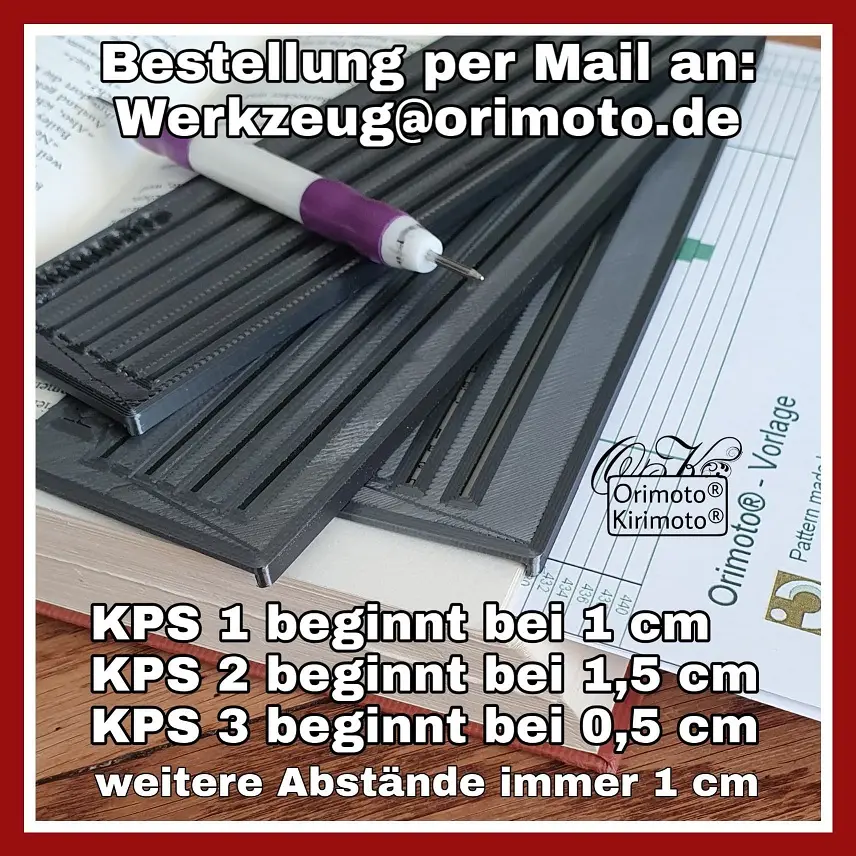
|
Damit die Kirimoto® Prägeschablone genaue Ergebnisse bringt, hier folgende TIPPS beachten:
|
Orimoto® pattern program
The Orimoto® program exists officially around 22 years.
No installation is necessary because this is the Orimoto® program and it is already running on your internet enabled device.
The full version for individuals can be purchased via an account in the free version. If you need a company licence for e.g. a library, a rehabilitation centre, a school, etc., please send an eMail with your request to info@orimoto.eu.
In the free version, the button can be used to open the full version for viewing. In the full version, the number of pages and the height of the book are also different from those in the free version
The full version can create patterns of the following folding types:
No installation is necessary because this is the Orimoto® program and it is already running on your internet enabled device.
Free version
The free version of the Orimoto® program is free of charge so you can test the Orimoto® program first and see if you enjoy folding books. You may sell and display your folded books but not with the name Orimoto® or Kirimoto®, these are wordmarks. You may not sell or give away the patterns created by the Orimoto® program!Full version
The full version is chargeable and it is available in three variants:- with a maximum of 2 patterns,
- with a maximum of 15 patterns and
- with unlimited patterns.
The full version for individuals can be purchased via an account in the free version. If you need a company licence for e.g. a library, a rehabilitation centre, a school, etc., please send an eMail with your request to info@orimoto.eu.
In the free version, the button can be used to open the full version for viewing. In the full version, the number of pages and the height of the book are also different from those in the free version
- Number of pages from 50 to 4,000
- Book height from 5 cm to 84.1 cm
- Lettering from 1 to 999 characters
The full version can create patterns of the following folding types:
- 45° folding only (MMF)
- 45° cut and fold
- 90°
- 180° (C&F)
- Shadow folding
- Lazy fold
- Oblique folding
- Combination
- Fore-edge strips
The full version can create patterns for all 42 different folding types.
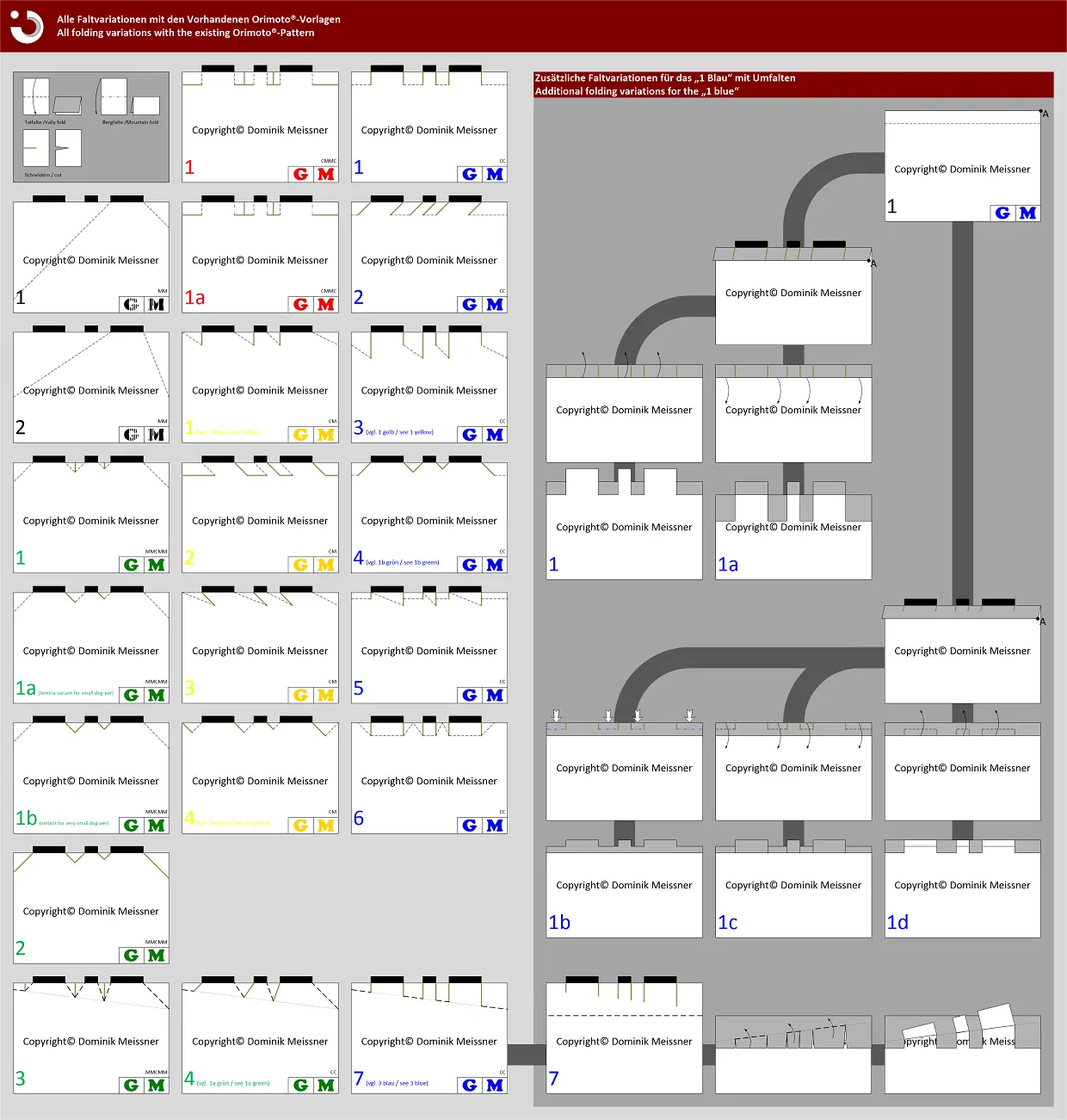
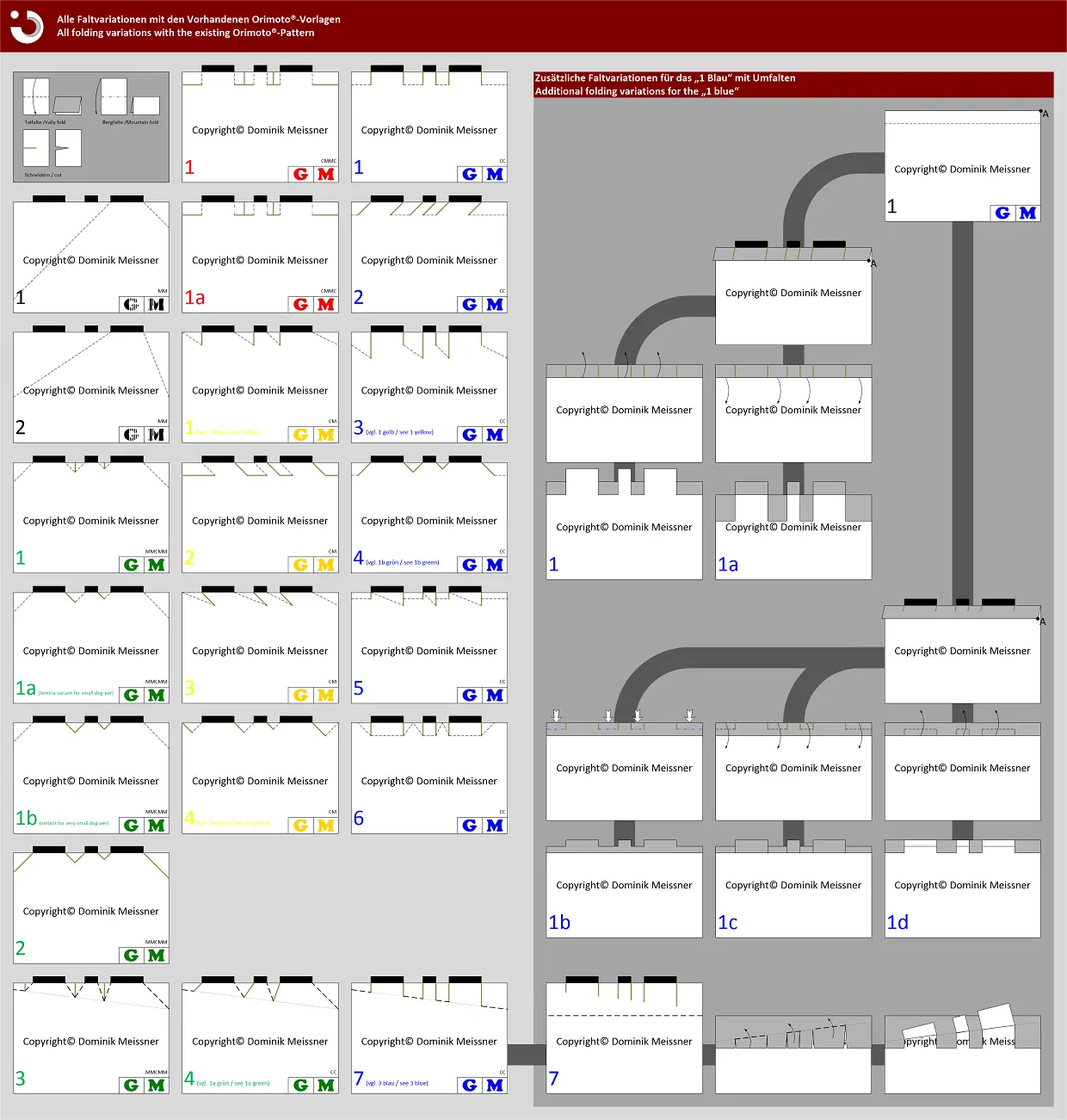
Since May. 2019, the book preview in the Orimoto® program shows you how the folded book might look (WYSIWYG).
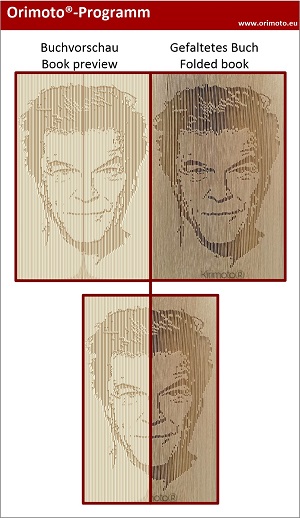
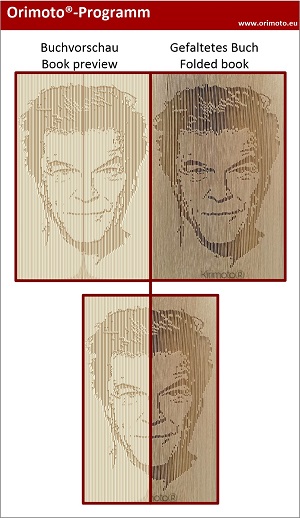
As of March 2020, the Orimoto® program can interpret coloured graphics and displays the colours differently.
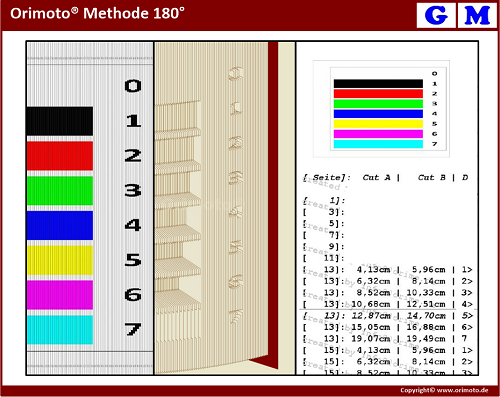
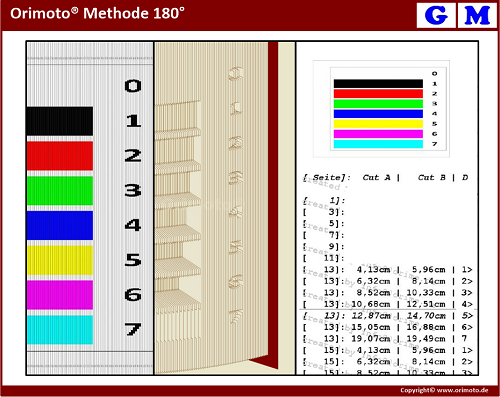
As of February 2021, the Orimoto program has been modified to allow the width of the strips on the pattern to be increased. This makes the Fore-edge strips book easier to work with.


Privacy:
If you do not log in to the free version of the Orimoto® program for 6 months, your account and all your data will be automatically deleted from the Orimoto® program. You can create a new account again at any time.Pattern:
The program has created 3,410,182 personalized patterns so far to fold 1,561,280,895 pages. To create a personalized pattern, the program needs 5-10 seconds.
The only place to get personalized patterns for free (as many as you like).
Yes, you may sell your folded books, but you must not sell or share the patterns created by the program!
The only place to get personalized patterns for free (as many as you like).
Yes, you may sell your folded books, but you must not sell or share the patterns created by the program!


















































Excel Vorlagen
Wie Sie mit Excel Vorlagen selber machen wird auf dieser Seite erklärt.
In diesem Anleitungsbuch ist zudem grob erklärt, wie sie sich mit einem Tabellenkalkulations Programm, z.B. Microsoft Excel, LibreOffice, OpenOffice Calc, etc. Vorlagen selber machen können.




















































"Konkurrenz" Programme
Da das Orimoto Programm 2002 das erste Programm war, mit dem Vorlagen zum Bücherfalten erstellt werden konnte, sind die nachfolgenden aufgelisteten Programm keine Konkurrenz Programm, sondern nur Kopien.
- bookami® Programm
- Book Art Design Software (BADS)
- foldsy® Programm
- crafty49 Programm
- lotus book folding
- vektorrascheln Programm
- Wunderfold


















































Information
Wenn Sie soweit runter geblättert haben wissen Sie warum, diese Information hier steht ;-)
- bookami® Programm
- Book Art Design Software
- foldsy® Programm
- crafty49 Programm
- lotus book folding
- vektorrascheln Programm
- Wunderfold


















































Orimoto® pattern program
The Orimoto® program exists officially around 22 years.
No installation is necessary because this is the Orimoto® program and it is already running on your internet enabled device.
The full version for individuals can be purchased via an account in the free version. If you need a company licence for e.g. a library, a rehabilitation centre, a school, etc., please send an eMail with your request to info@orimoto.eu.
In the free version, the button can be used to open the full version for viewing. In the full version, the number of pages and the height of the book are also different from those in the free version
The full version can create patterns of the following folding types:
No installation is necessary because this is the Orimoto® program and it is already running on your internet enabled device.
Free version
The free version of the Orimoto® program is free of charge so you can test the Orimoto® program first and see if you enjoy folding books. You may sell and display your folded books but not with the name Orimoto® or Kirimoto®, these are wordmarks. You may not sell or give away the patterns created by the Orimoto® program!Full version
The full version is chargeable and it is available in three variants:- with a maximum of 2 patterns,
- with a maximum of 15 patterns and
- with unlimited patterns.
The full version for individuals can be purchased via an account in the free version. If you need a company licence for e.g. a library, a rehabilitation centre, a school, etc., please send an eMail with your request to info@orimoto.eu.
In the free version, the button can be used to open the full version for viewing. In the full version, the number of pages and the height of the book are also different from those in the free version
- Number of pages from 50 to 4,000
- Book height from 5 cm to 84.1 cm
- Lettering from 1 to 999 characters
The full version can create patterns of the following folding types:
- 45° folding only (MMF)
- 45° cut and fold
- 90°
- 180° (C&F)
- Shadow folding
- Lazy fold
- Oblique folding
- Combination
- Fore-edge strips
The full version can create patterns for all 42 different folding types.
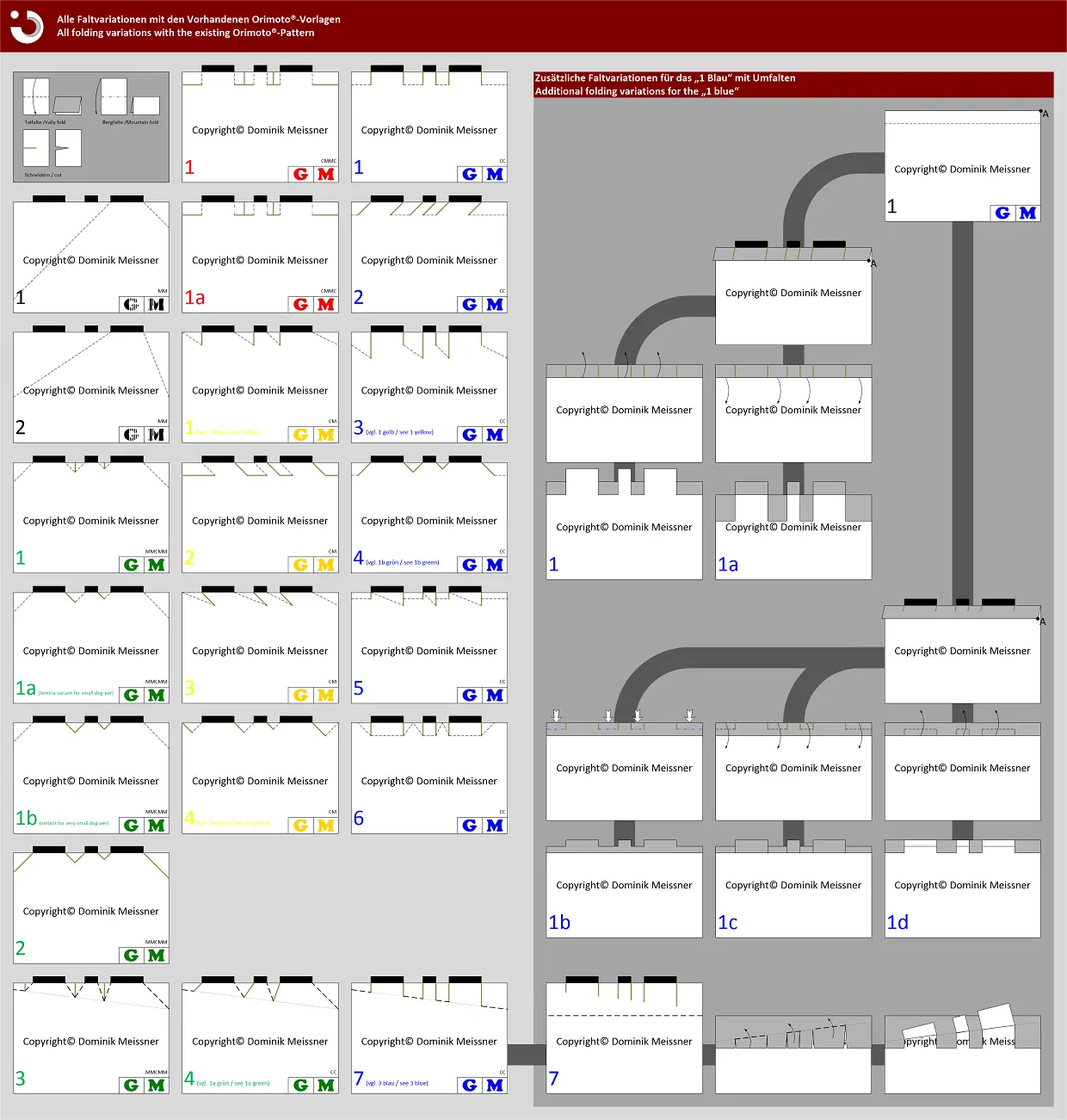
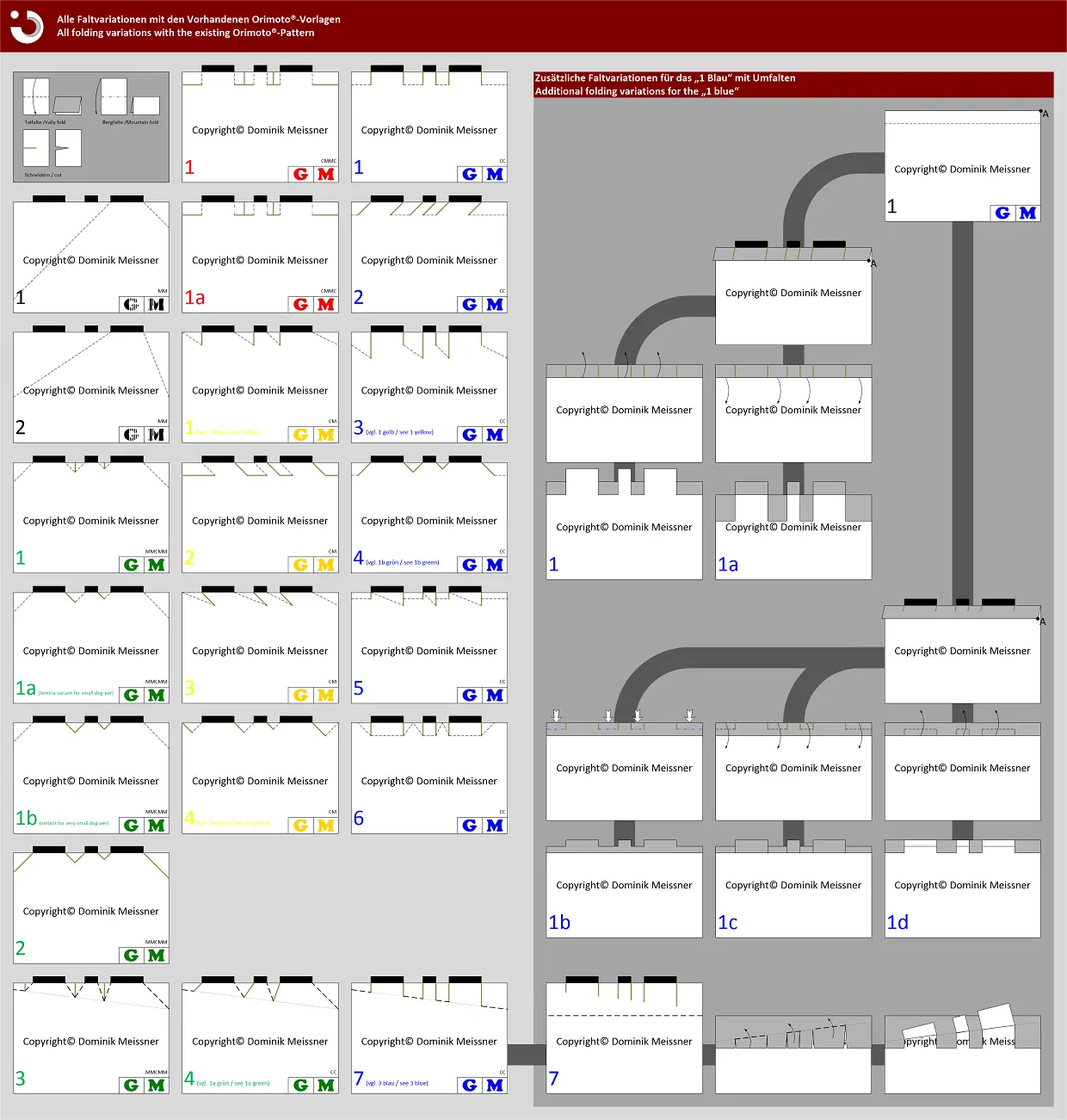
Since May. 2019, the book preview in the Orimoto® program shows you how the folded book might look (WYSIWYG).
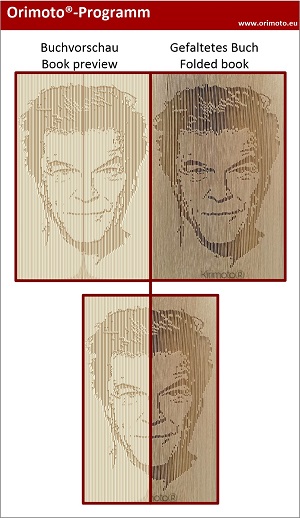
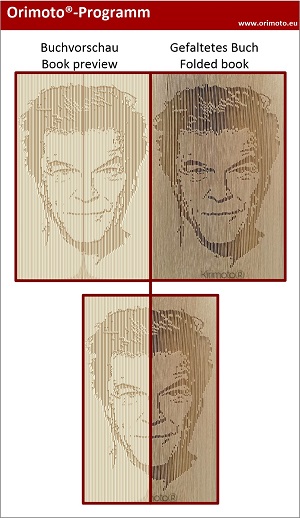
As of March 2020, the Orimoto® program can interpret coloured graphics and displays the colours differently.
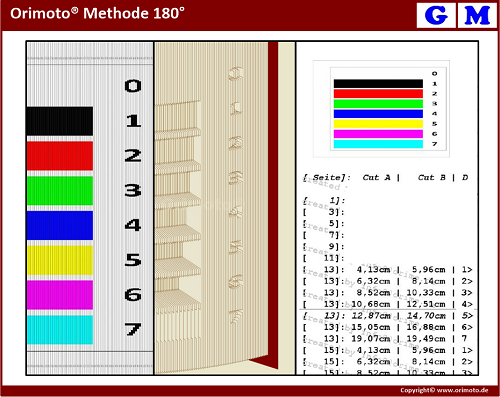
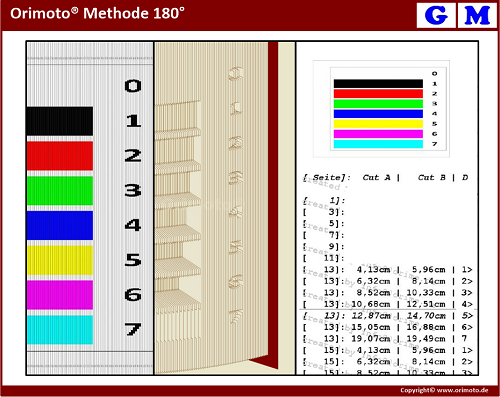
As of February 2021, the Orimoto program has been modified to allow the width of the strips on the pattern to be increased. This makes the Fore-edge strips book easier to work with.

