First steps
For your registration ( Create account) on the Orimoto® program you need an e-mail address.
Why an e-mail does not reach a recipient can have several causes:
- Enter your e-mail address in the field E-mail, with which you would like to register at the Orimoto® program.
- In the field Password and Confirm password enter a personal min. 8-digit password. Both passwords must be identical.
- Enter clockwise the characters on the heart. The "ori" is already preassigned in the field. In the picture below it would be "orijy4um". Upper and lower case letters do not matter.

- If all entries are correct and no error message is displayed by the Orimoto® program. You will see a message that an e-mail has been sent to you to complete the registration and activate your registration.
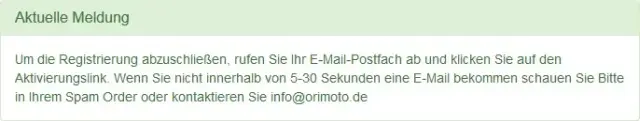
- You now have 6 hours to complete the registration. After 6 hours, registrations that are not completed will be automatically deleted by the Orimoto® program. However, you can then register again.
- After completing registration, you can enroll in the Orimoto® program.
Why an e-mail does not reach a recipient can have several causes:
- The e-mail address was entered incorrectly. Solution: Register again.
- The email is in the spam folder. Solution: Check the spam folder.
- The email has been pre-blocked by the email provider. Solution: Specify explicitly in the spam filter that e-mails from orimoto.de and orimoto.eu should not be filtered.
- The e-mail inbox is full. Solution: Archive or empty the e-mail inbox.
- The e-mail program (app) that retrieves the e-mails filters out the e-mail. Solution: Retrieve e-mail directly from the e-mail provider.
To log in ( Login) at the Orimoto® program you need a registration ( Create account).
Why a login is not possible can have several reasons:
- In the E-mail field, enter the e-mail address you used to register with the Orimoto® program.
- In the Password field, enter the password you entered during registration.
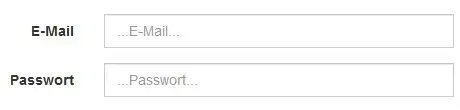
Why a login is not possible can have several reasons:
- The e-mail address is not known to the Orimoto program.
- The email address was misspelled.
- The free version has not been used for 6 months. The program deletes unused accounts after 6 months. Solution: Create account
- The password is not correct. Solution: Reset password
To create a pattern you have to log in to the Orimoto® programme ( Login). For this you need a registration ( Create account).
- After logging in, you will see an explanation in a message box. Please read this and confirm with the green button if you agree.
- Pattern may not be passed on
- Folded books may not be called Orimoto® or Kirimoto®.
- Which cookies are stored.
- Which data will be stored in the database
- Last changes in the AGB
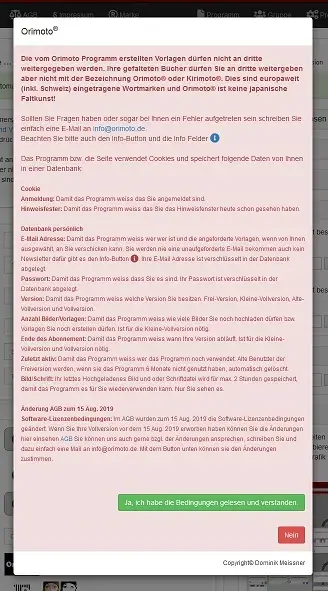
- Depending on the screen size used, the Orimoto® programme looks different. However, the way it works is the same.
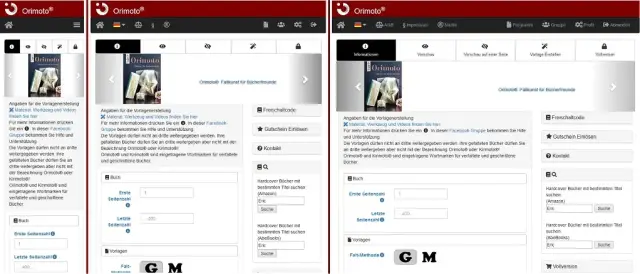
- Enter the last page number of your book. For more information about the field, press the small blue round button .

- Select the folding method. For more information about the field, press the small blue round button .

- Enter a lettering or select a graphic. For more information on the fields, press the small blue round button .
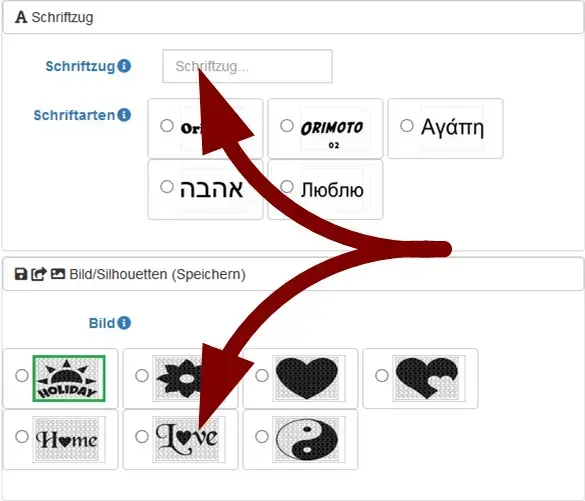
- Press one of the preview buttons. For more information about the buttons, press the left button with the "i".
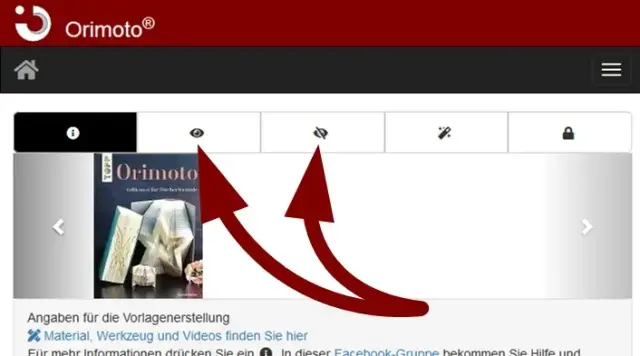
- The preview is displayed.

- Press the Create pattern button. For more information about the button, press the left button with the i.

- The pattern was created using the Create Pattern button and depending on which delivery method was selected, it was saved via download on the device used or sent via e-mail to the registered email address. For more information on the fields, press the small blue round button .
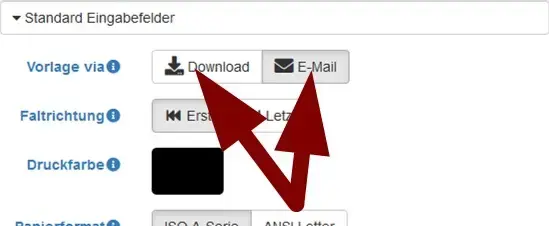
Orimoto® pattern program
The Orimoto® program exists officially around 24 years.
No installation is necessary because this is the Orimoto® program and it is already running on your internet enabled device.
The full version for individuals can be purchased via an account in the free version. If you need a company licence for e.g. a library, a rehabilitation centre, a school, etc., please send an eMail with your request to info@orimoto.eu.
In the free version, the button can be used to open the full version for viewing. In the full version, the number of pages and the height of the book are also different from those in the free version
The full version can create patterns of the following folding types:
No installation is necessary because this is the Orimoto® program and it is already running on your internet enabled device.
Free version
The free version of the Orimoto® program is free of charge so you can test the Orimoto® program first and see if you enjoy folding books. You may sell and display your folded books but not with the name Orimoto® or Kirimoto®, these are wordmarks. You may not sell or give away the patterns created by the Orimoto® program!Full version
The full version is chargeable and it is available in three variants:- with a maximum of 2 patterns,
- with a maximum of 15 patterns and
- with unlimited patterns.
The full version for individuals can be purchased via an account in the free version. If you need a company licence for e.g. a library, a rehabilitation centre, a school, etc., please send an eMail with your request to info@orimoto.eu.
In the free version, the button can be used to open the full version for viewing. In the full version, the number of pages and the height of the book are also different from those in the free version
- Number of pages from 50 to 4,000
- Book height from 5 cm to 84.1 cm
- Lettering from 1 to 999 characters
The full version can create patterns of the following folding types:
- 45° folding only (MMF)
- 45° cut and fold
- 90°
- 180° (C&F)
- Shadow folding
- Lazy fold
- Oblique folding
- Combination
- Fore-edge strips
The full version can create patterns for all 42 different folding types.
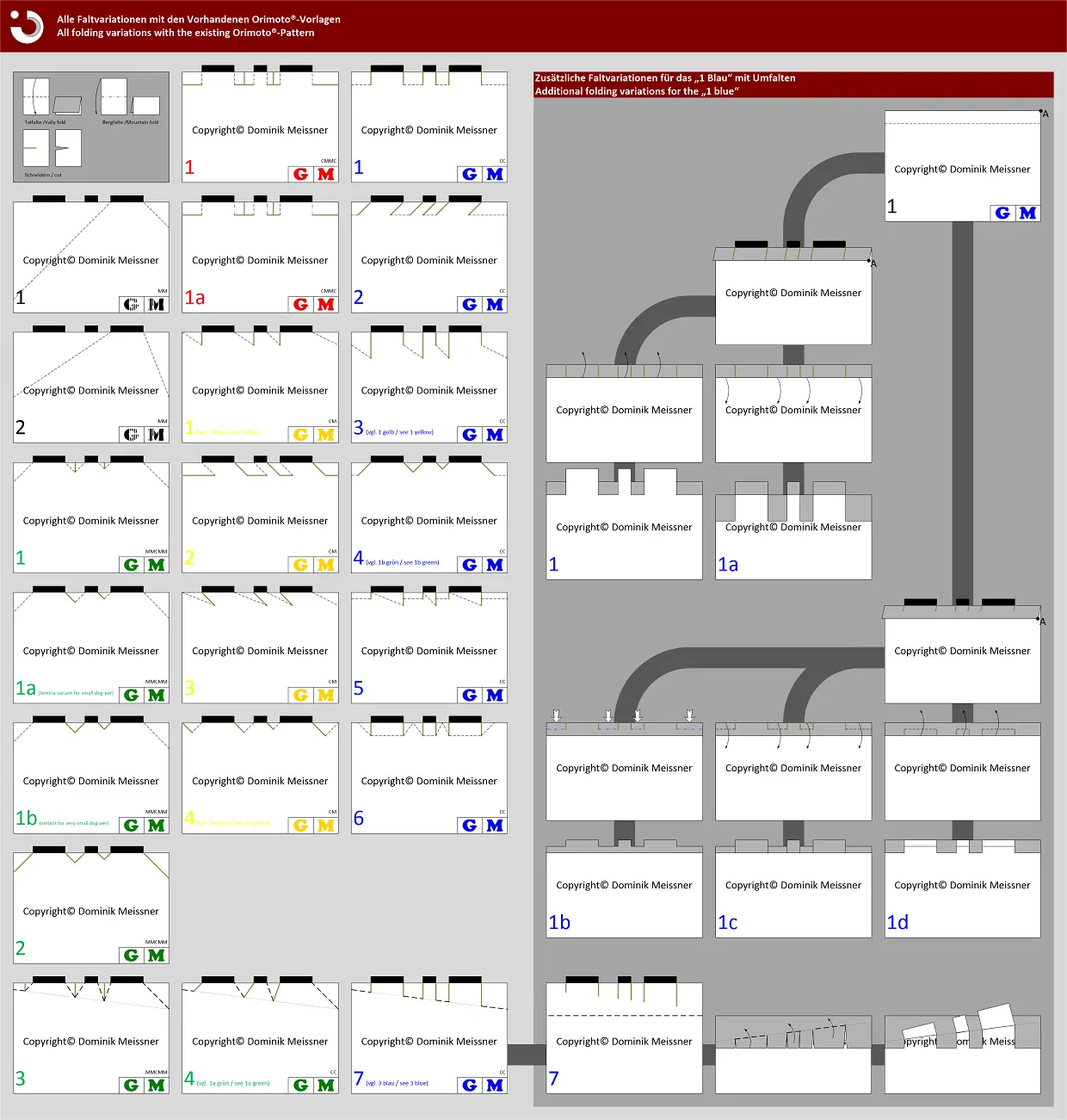
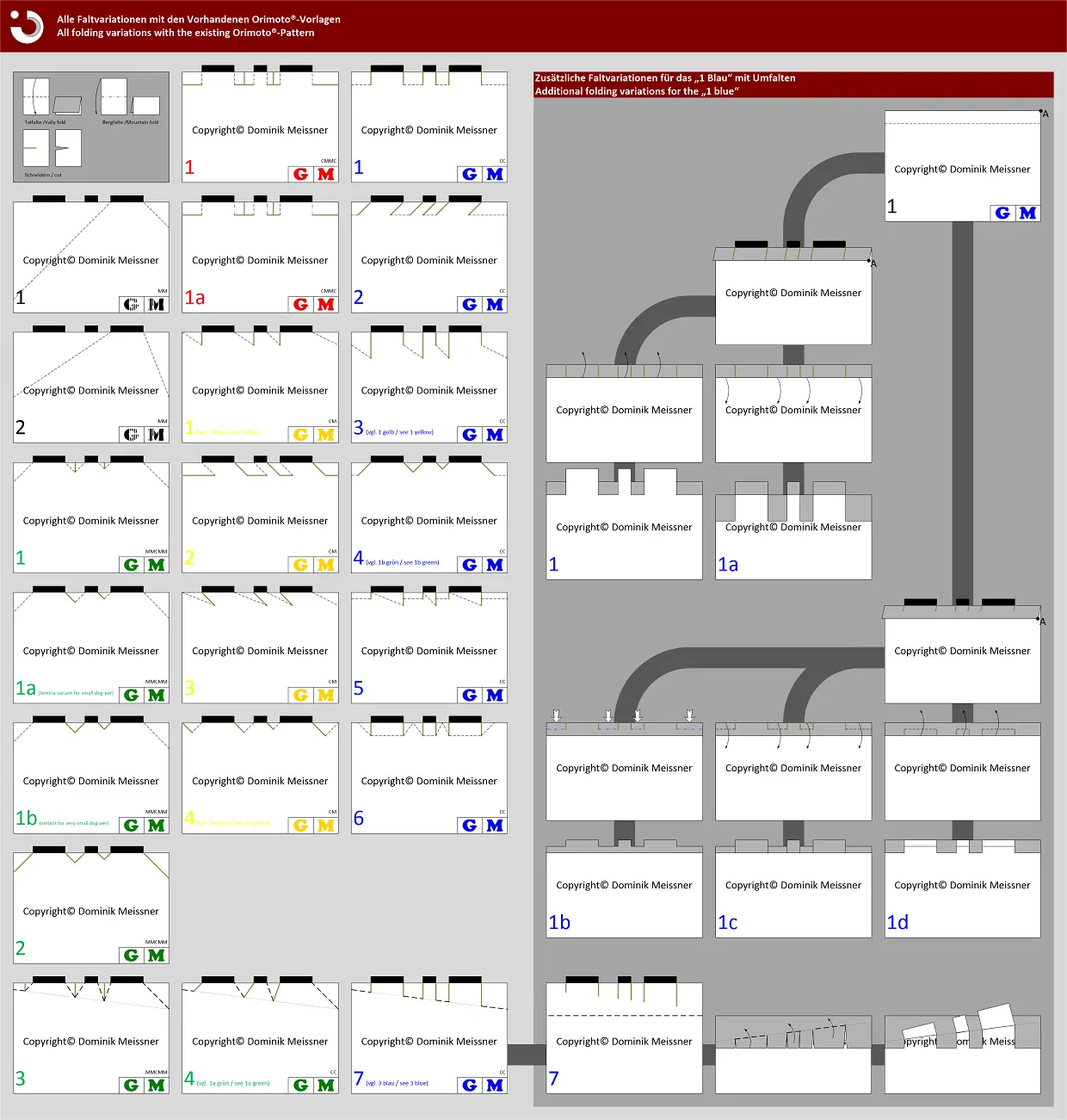
Since May. 2019, the book preview in the Orimoto® program shows you how the folded book might look (WYSIWYG).
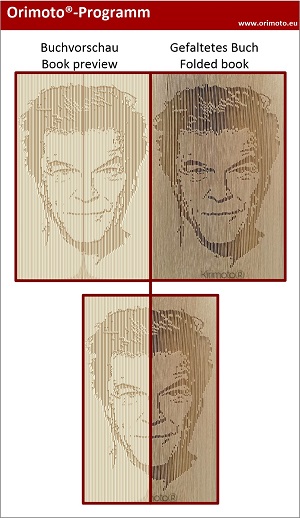
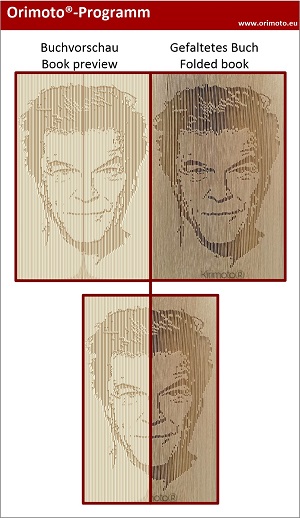
As of March 2020, the Orimoto® program can interpret coloured graphics and displays the colours differently.
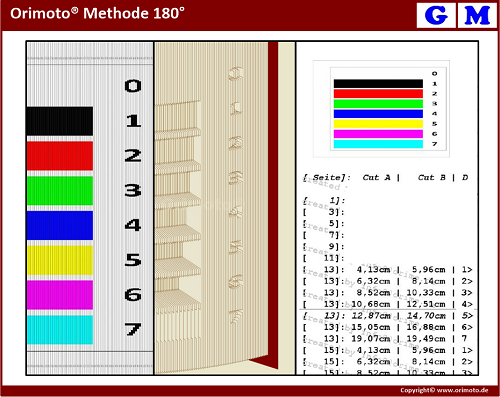
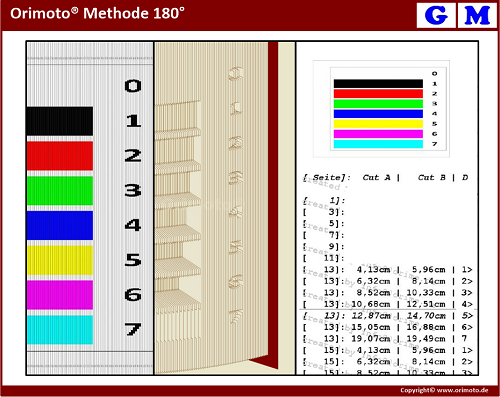
As of February 2021, the Orimoto program has been modified to allow the width of the strips on the pattern to be increased. This makes the Fore-edge strips book easier to work with.


Privacy:
If you do not log in to the free version of the Orimoto® program for 6 months, your account and all your data will be automatically deleted from the Orimoto® program. You can create a new account again at any time.Pattern:
The program has created 3,426,002 personalized patterns so far to fold 1,568,109,973 pages. To create a personalized pattern, the program needs 5-10 seconds.
The only place to get personalized patterns for free (as many as you like).
Yes, you may sell your folded books, but you must not sell or share the patterns created by the program!
The only place to get personalized patterns for free (as many as you like).
Yes, you may sell your folded books, but you must not sell or share the patterns created by the program!


















































Excel Vorlagen
Wie Sie mit Excel Vorlagen selber machen wird auf dieser Seite erklärt.
In diesem Anleitungsbuch ist zudem grob erklärt, wie sie sich mit einem Tabellenkalkulations Programm, z.B. Microsoft Excel, LibreOffice, OpenOffice Calc, etc. Vorlagen selber machen können.




















































"Konkurrenz" Programme
Da das Orimoto Programm 2002 das erste Programm war, mit dem Vorlagen zum Bücherfalten erstellt werden konnte, sind die nachfolgenden aufgelisteten Programm keine Konkurrenz Programm, sondern nur Kopien.
- bookami® Programm
- Book Art Design Software (BADS)
- foldsy® Programm
- crafty49 Programm
- lotus book folding
- vektorrascheln Programm
- Wunderfold


















































Information
Wenn Sie soweit runter geblättert haben wissen Sie warum, diese Information hier steht ;-)
- bookami® Programm
- Book Art Design Software
- foldsy® Programm
- crafty49 Programm
- lotus book folding
- vektorrascheln Programm
- Wunderfold


















































Orimoto® pattern program
The Orimoto® program exists officially around 24 years.
No installation is necessary because this is the Orimoto® program and it is already running on your internet enabled device.
The full version for individuals can be purchased via an account in the free version. If you need a company licence for e.g. a library, a rehabilitation centre, a school, etc., please send an eMail with your request to info@orimoto.eu.
In the free version, the button can be used to open the full version for viewing. In the full version, the number of pages and the height of the book are also different from those in the free version
The full version can create patterns of the following folding types:
No installation is necessary because this is the Orimoto® program and it is already running on your internet enabled device.
Free version
The free version of the Orimoto® program is free of charge so you can test the Orimoto® program first and see if you enjoy folding books. You may sell and display your folded books but not with the name Orimoto® or Kirimoto®, these are wordmarks. You may not sell or give away the patterns created by the Orimoto® program!Full version
The full version is chargeable and it is available in three variants:- with a maximum of 2 patterns,
- with a maximum of 15 patterns and
- with unlimited patterns.
The full version for individuals can be purchased via an account in the free version. If you need a company licence for e.g. a library, a rehabilitation centre, a school, etc., please send an eMail with your request to info@orimoto.eu.
In the free version, the button can be used to open the full version for viewing. In the full version, the number of pages and the height of the book are also different from those in the free version
- Number of pages from 50 to 4,000
- Book height from 5 cm to 84.1 cm
- Lettering from 1 to 999 characters
The full version can create patterns of the following folding types:
- 45° folding only (MMF)
- 45° cut and fold
- 90°
- 180° (C&F)
- Shadow folding
- Lazy fold
- Oblique folding
- Combination
- Fore-edge strips
The full version can create patterns for all 42 different folding types.
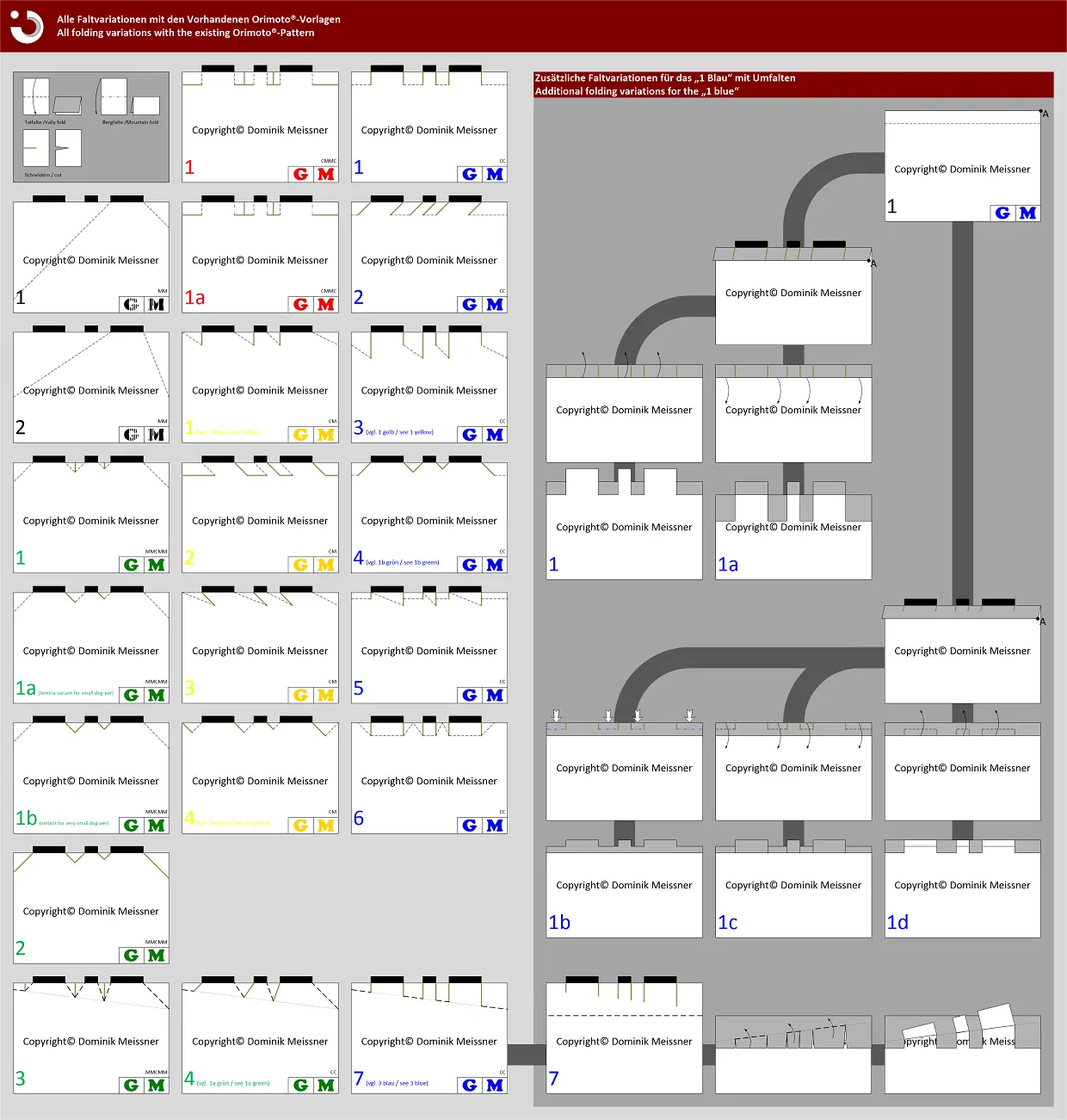
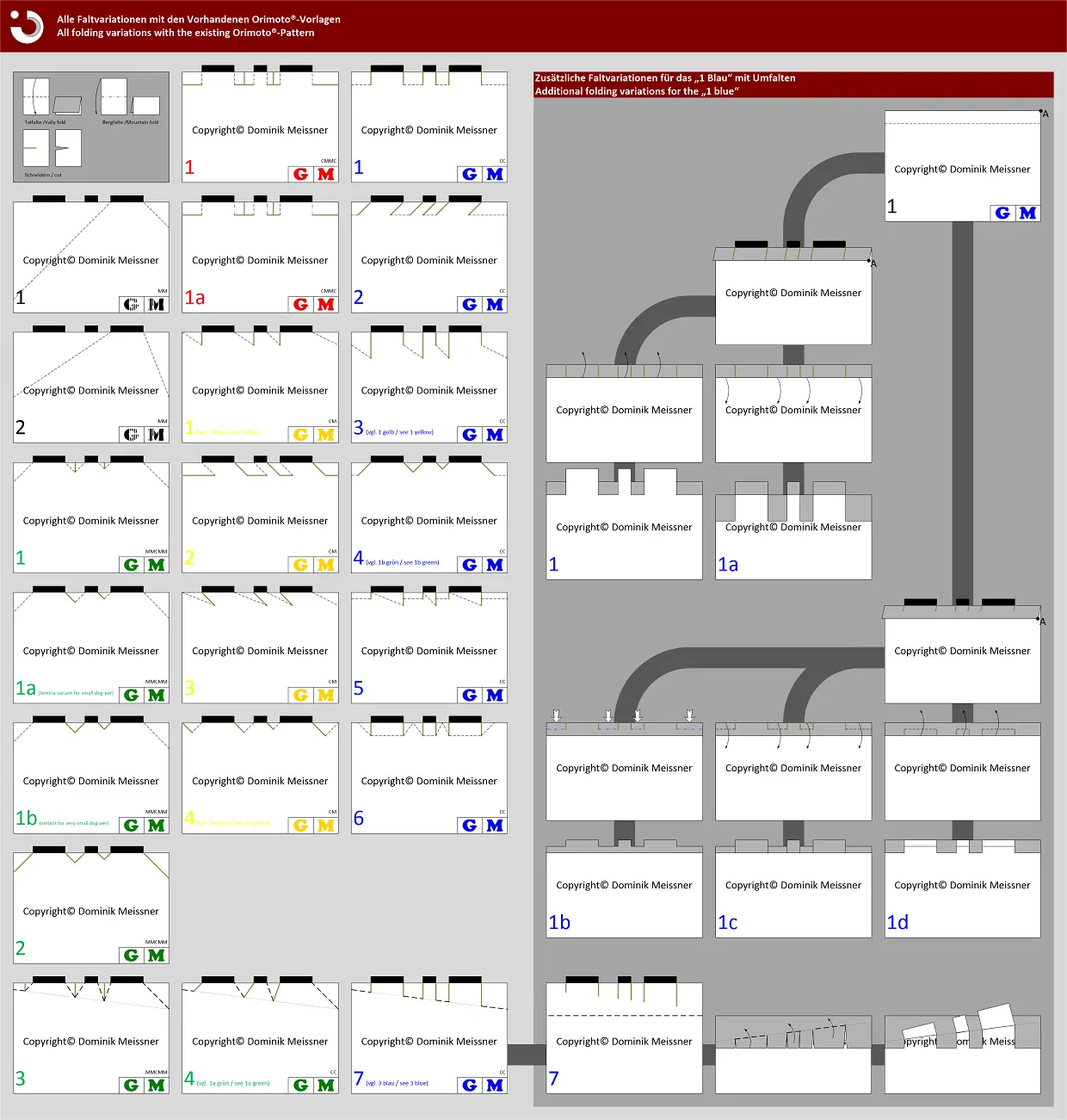
Since May. 2019, the book preview in the Orimoto® program shows you how the folded book might look (WYSIWYG).
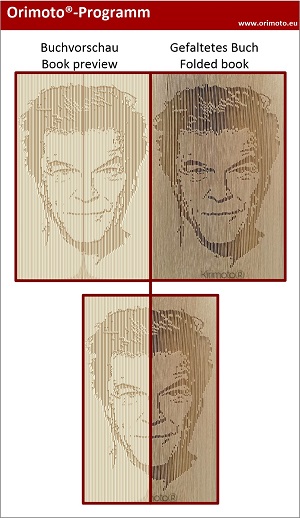
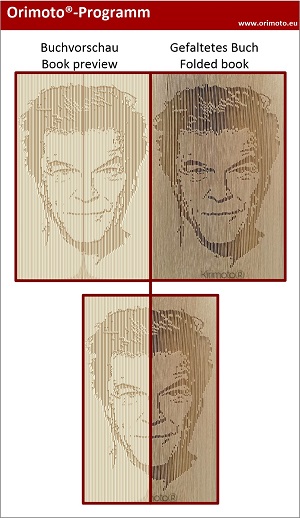
As of March 2020, the Orimoto® program can interpret coloured graphics and displays the colours differently.
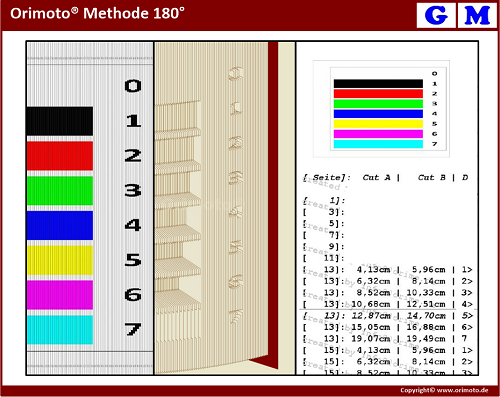
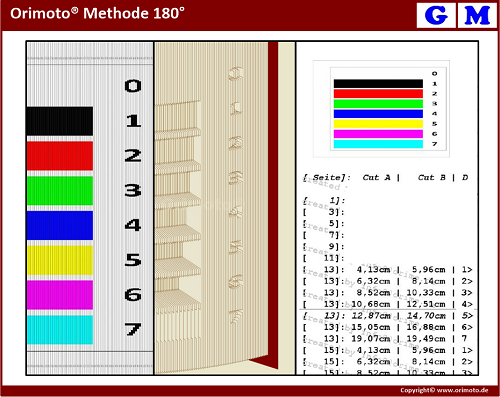
As of February 2021, the Orimoto program has been modified to allow the width of the strips on the pattern to be increased. This makes the Fore-edge strips book easier to work with.

